
We took a coach trip out to the Cliffs of Moher. On the bus, I sat next to a guy that smelled really bad. Later on, I noticed he was the owner of a Selfie Stick. Oh well. It was worth it!
No sign of The Holy Stone of Clonrichert though.

We took a coach trip out to the Cliffs of Moher. On the bus, I sat next to a guy that smelled really bad. Later on, I noticed he was the owner of a Selfie Stick. Oh well. It was worth it!
No sign of The Holy Stone of Clonrichert though.

We kicked the trip off with a few days in Berlin. Everywhere around town we saw Apple billboards promoting their iPhone 6 gallery so this blog is rather fitting.
On our first night, we saw Noel Gallagher. There was a guy wearing the same denim jacket as me. But then he turned around and in a font which I assume was simply called “caligraphy.ttf”, he had stenciled on “ENGLAND MANCHESTER OASIS GALLAGHER”. So not quite the same as mine.
Noel was great. New songs sound excellent live. I Meerkat’ed it which you would have seen if you follow me :)
We also hung out with our good friend Matt; a Minneapolis expat, now living in Berlin. On our last night there, we got to visit his sister’s bar, John Muir. If you’re in town, you should check it out.
We even broke up a bar fight.
Onto Dublin!

Following my recent tips about using an iPhone (or any other phone) to it’s photographic potential, I decided to put it to the test — on my trip home — by traveling sans-DSLR. I wanted the challenge but I’m also going to traveling on a few budget airlines where baggage fees are outrageous and I couldn’t justify the price and weight of carrying a camera bag.
So here goes. Europe on an iPhone 6.
Up next: Berlin.


Meerkats are small, social animals that live in large underground networks and travel in clans. Sound familiar?
Meerkat — the app — lets you tweet live video and blends the blink-and-you’ll-miss-it spontaneity of Snapchat with a Facebook-esque newsfeed. It’s my favorite new app.
When you start up Meerkat, you’ll connect your Twitter account and that’s it. You can start streaming live video to your followers immediately. They’ll see a tweet with a link to the feed or if they have the app they’ll be alerted via push notification. It’s that simple and it’s the simplicity that makes this app a social gamechanger.

For news, this is huge. Anyone with a decent amount of followers can instantly become an influential reporter. For events, imagine the angles you’d see from a few hundred people live streaming Paul McCartney — probably a lot closer than my vantage point pictured above. Musicians themselves could stream impromptu sessions (I’ve already seen a few people stream themselves karaoke’ing).
Variety says, “right now Meerkat is virgin territory unspoilt by inevitable commercial exploitation”. What happens when brands get their claws on this technology? Coca-Cola has 3 million Twitter followers. Forget about the media buy and send live video to your loyal following. That has a lot of money-making potential.
In the wild, the meerkat lives about six years. The app with the same name might not last that long but live streaming is here to stay; Twitter has supposedly been in talks to buy Periscope. A company that is also pioneering live streaming technologies.
I’ll be playing with this app for the next few weeks so if you want to join my clan, follow me on Twitter and download the app.
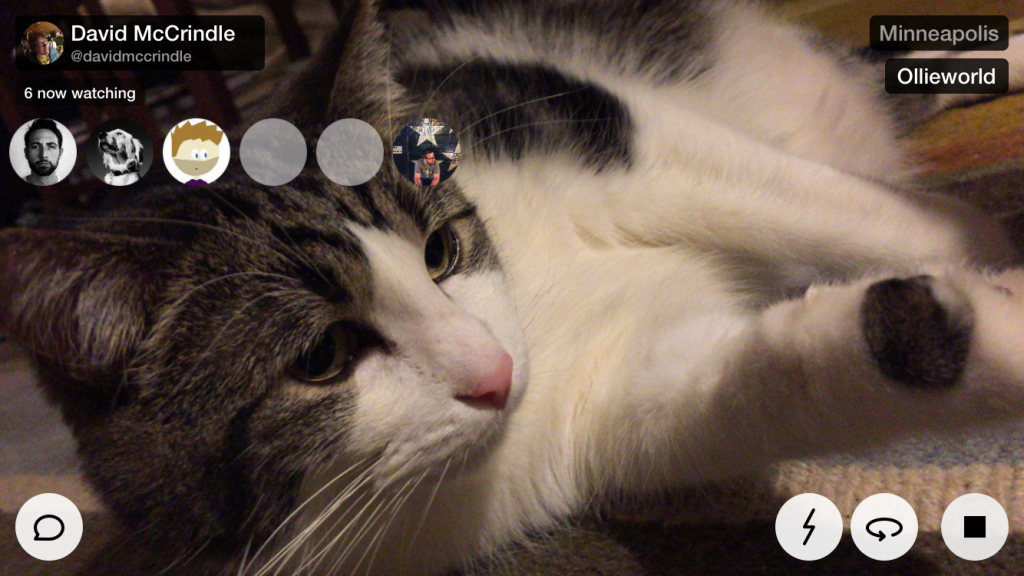
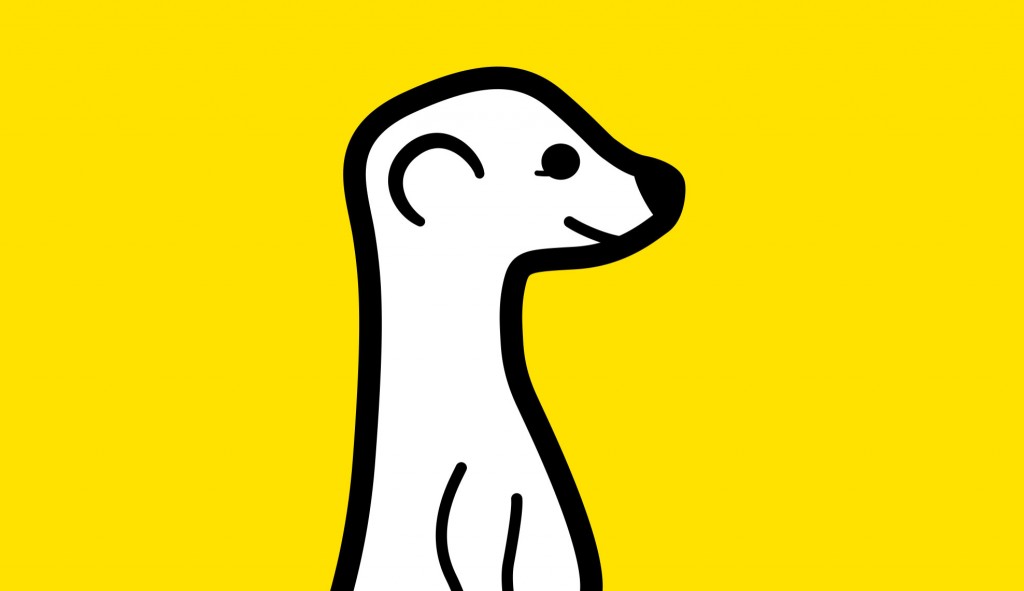


Following Apple’s “Spring Forward” event, the biggest stand out for me was the introduction of the new Macbook. It truly represents the next generation in computing. It reminded me of the Macbook Air introduction in 2008. Back then, I really wanted the innovative Air but — like the new Macbook — it didn’t have the screen size or horsepower I need from a laptop.
Although it lacks the power of a Pro, the new Macbook is incredibly thin and very light. Of course, being 13.1mm “thick” and weighing in at 2lbs comes at a cost. Namely USB, SD and Thunderbolt.
Following along via the live stream and on Twitter, the gripers did the same thing they always do when Apple remove hardware from a new release: they gripe (granted, it’s ludicrous that Apple is selling a $79 multiport adapter ($10 more than Apple TV)).
In 1998, Apple controversially dropped the floppy drive from the iMac. At the time, PC Pro said:
“The lack of a floppy drive is more of a concern. Many people use floppies as a cheap way of transporting and safekeeping files. Apple’s argument is that the built-in modem and Ethernet adaptor make the floppy disk redundant. If you want to transfer a file from system to system, you can do that via email or across a network. That’s true, but some of us still find a floppy disk more convenient. If your network falls down or your modem connection fails, it can be the only way of getting a vital document from one system to another, and it’s not as if a floppy drive would have been an expensive addition.”
In 2005, Apple removed the iMac’s dial-up modem which led to a pretty heated discussion on this archived AppleFritter thread.
In 2008, Steve Jobs responded to an angry customer when they dropped Firewire from the 13-inch Macbook:
“Actually, all of the new HD camcorders of the past few years use USB 2.”
With the same release, a review from Engadget griped:
“Still, we think the Air’s external USB SuperDrive is a necessity. There simply isn’t any way to transparently replace all the functionality of an optical drive yet, so we’re kind of bummed Apple didn’t just include the thing in box.”
The lack of USB, SD and Thunderbolt on the new Macbook should not come as a surprise to anyone. This is what Apple does.
I use Thunderbolt to connect to a display but the only time I use USB on my current laptop is when I need to download photos from my Canon 7D. Which I use way less these days since it’s more convenient for me to take photos on my iPhone.
I have no doubt that my next laptop will be a Macbook Pro modeled after the new Macbook. And it probably won’t have USB ports. And I’m ok with that.


Thanks to SmartThings, pretty much every room in my house is smart: if the living room is too cold, Nest turns on. When my car arrives home, the garage door opens automatically. When the washing machine finishes, my phone notifies me. Most significantly though, the majority of my lightbulbs are smart.
If a smart bulb is connected to a regular wall switch, there’s one big problem: the switch needs to remain on to keep the light powered. If the switch is turned off, the smarts are lost. One solution is to install smart switches but I ran into a significant issue in my 100-year-old home: most of my switches lack a neutral wire.
Neutral — or as I like to call it, Switzerland — is one of four connections you’ll find on a smart switch along with ground, load and line. If your house is relatively new, you should be okay but if you have an older house like me, I have some tips for what do when you have no neutral. These tips should also apply to Wink, VeraLite or whatever home automation solution you’ve adopted.
Big bold disclaimer: I’m not an electrician and some of these tips will involve ripping out old switches. If you’re unsure what to do, consult a professional.
Try A Dimmer Switch
One switch that doesn’t require a neutral wire is the GE dimmer switch. It’s a pretty easy installation process but it has one major drawback: you can’t use LED bulbs with this switch. If you’re using incandescent bulbs though, you’ll be fine.
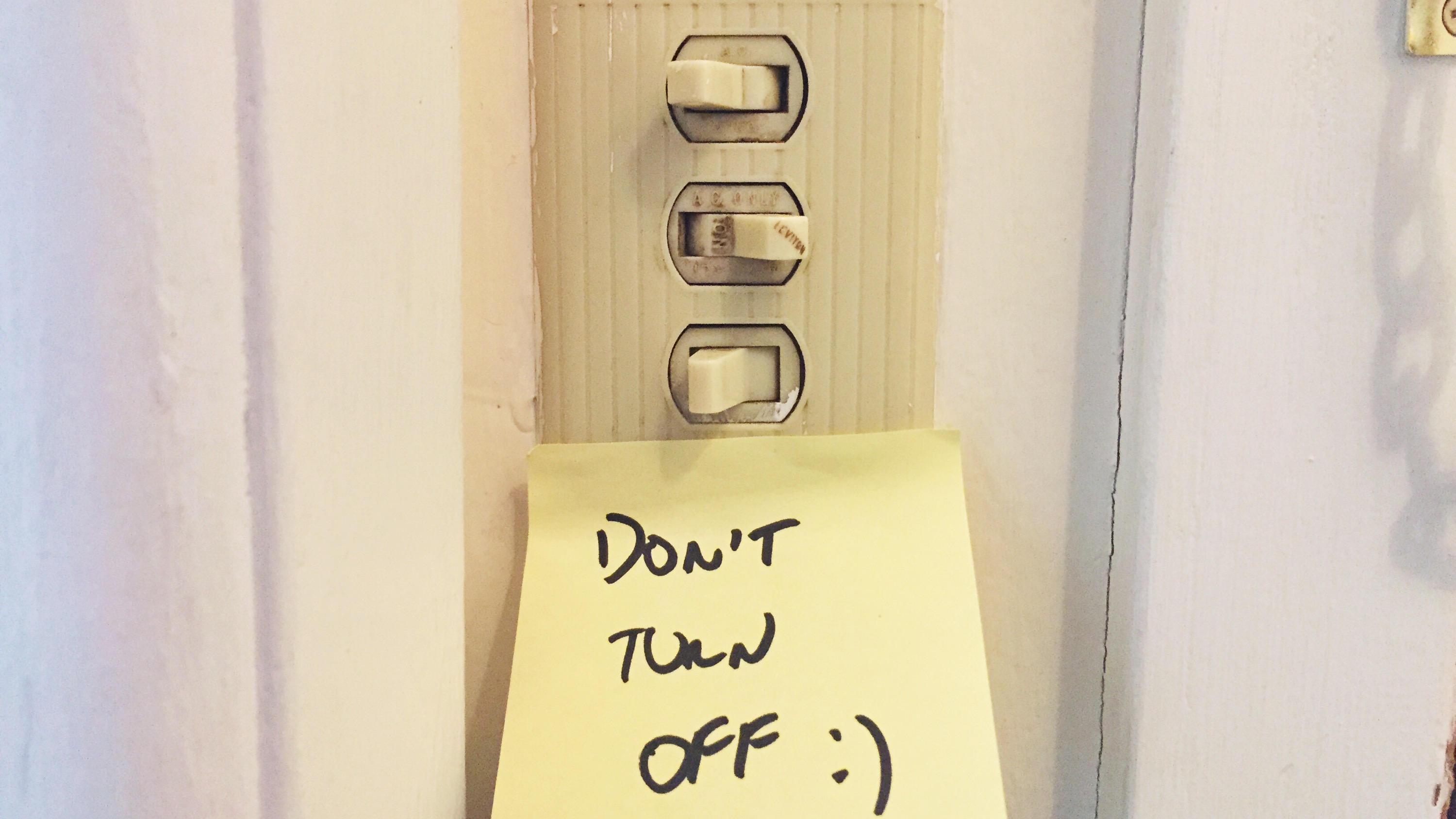
Keep It Covered
Chances are, you’ll want to use LED bulbs. LEDs will work on regular on/off switches but it will need to remain always on. My lo-fi “hack” was to put “Don’t Turn Off :)” Post-Its on switches with smart bulbs. Elegant, non? A more refined solution would be to install switch-guards over the switches. Slightly more sophisticated but those who do not have access to an app are left in the dark (or… in the light).
The Loco-Motion
In some areas of my house, I have abandoned switches in favor of motion sensors. For example, when a motion sensor in my basement detects presence, the lights turn on. No switch needed. Or when I enter my bathroom in the middle of the night a light turns on to 10% — just enough to light the way. When motion stops, the light turns off.
Rip It Out
The solution that has worked best for me is to rip out the switch (see disclaimer!) and nut the load and line together, covering the switch plate with a blank. This means power is always going to the smart bulb. This works well if you add a few motion sensors but does limit interaction to the bulb’s app.

Tappa, Tappa, Tappa
If you employ the “rip it out” method and the majority of your bulbs are Hue, you could invest in Hue Tap. It’s a mountable puck that is powered by kinetic energy so it requires no power source. It’s supposed to last 50,000 taps so even in high trafficked areas, it’ll last you a long time. It has 4 buttons that you can customize to create scenes. Unfortunately, that’s all it does. Why it doesn’t integrate with IFTTT is a mystery. Is it worth $60? If you’ve invested in the Hue ecosystem. Possibly. However, I have a cooler alternative…
For maximum coolness, I replaced a switch with an Android tablet. I purchased a 7″ Digiland tablet from Best Buy for $50 that works well for this purpose. I installed ActiON Dashboard — a SmartThings SmartApp that lets you create customizable dashboards. This gives me easy access to not only the switch I replaced it with, but anything else that I want.
I have seen some pretty cool mounting solutions but I opted for something a lot simpler. I added velcro to the tablet and switch plate to mount mine. I placed it nearby an outlet so one disadvantage is that I have a USB cable dangling from it. It’s hokey but it still looks cool.
Future Solutions
There are a couple of interesting new crowdsourced products that may help those with older houses.
Switchmate is an internet connected switch that you place over your existing switch. Installation is simple as it uses magnets. However, it’s currently unknown if it will connect to IFTTT or a SmartThings equivalent. It’s Bluetooth enabled but will require another hub to control when you’re out of range. It’s already achieved it’s 50k goal and will ship in December.
Flic can replace a switch but it’s also portable so works in your car or on your person. Again, it uses Bluetooth and will connect to IFTTT, SmartThings, and other devices including the Harmony Hub. It’s scheduled to ship in April.
Home automation is still a fresh concept and new products are being announced all the time. For the foreseeable future though, we’re going need to find ways to retrofit our old “dumb” homes. Hopefully some of these tips help and once again, I’m not an electrician!
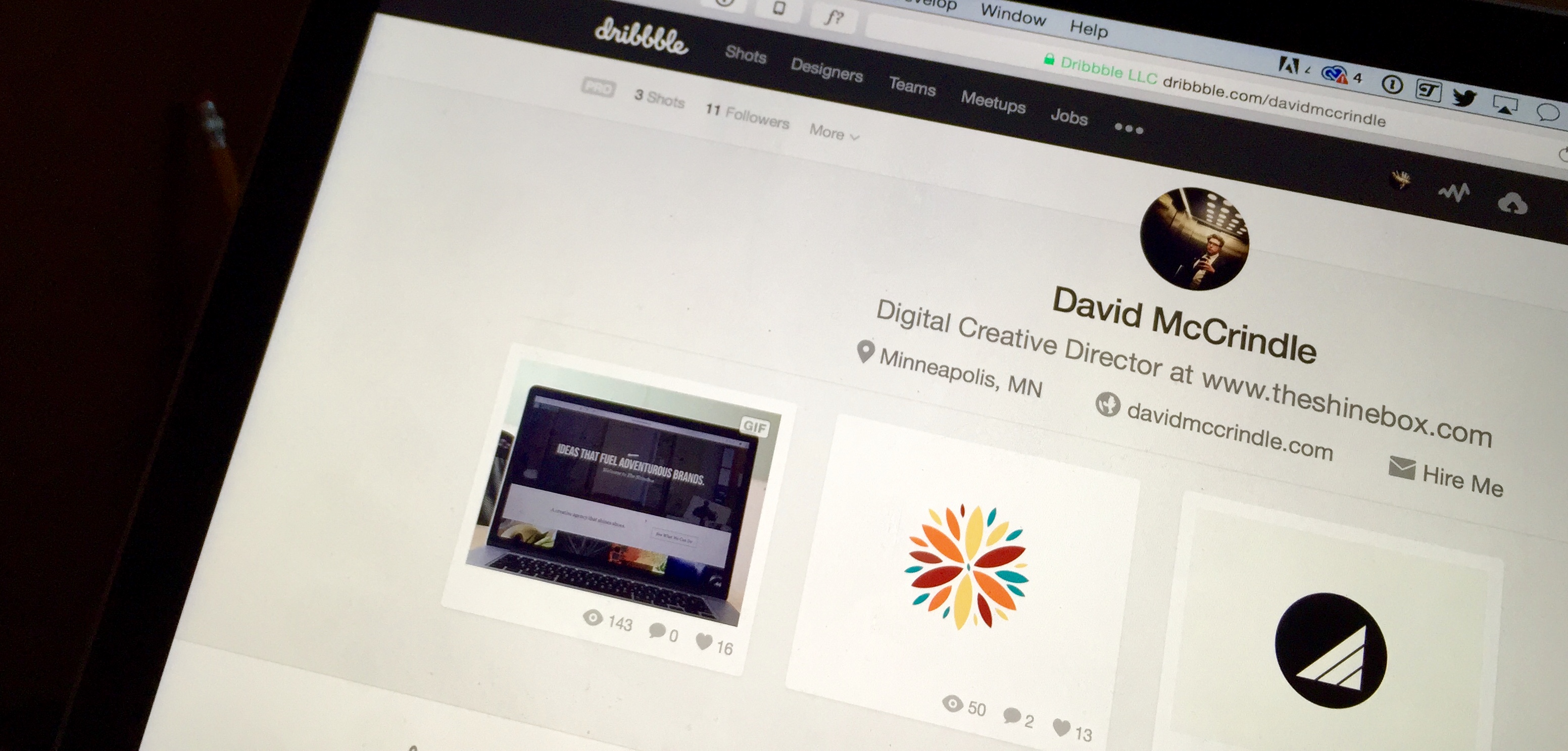

For years, I’ve resisted blogging. For a while, I photoblogged religiously and I started accompanying blogs with stories attached to the photos because that’s what my contemporaries were doing. I realized quickly I suck at discussing my life: I got up. Went to work. Took photos of some Minneapolis punk kids (with fabulous hair). Processed photos. Went to bed. Lather (not so fabulous hair). Rinse. Repeat.
Then I got busy with work and I grew tired of late nights at the Entry guzzling PBR. Furthermore, it became difficult to find positive, compelling stories from my mundane, everyday life to discuss.
This new site was born to showcase my work as a Creative Director and Product Designer, but more importantly, as a medium to blog. I concluded that I don’t need to talk about myself so much and that I could discuss the things I’m passionate about: design and technology.
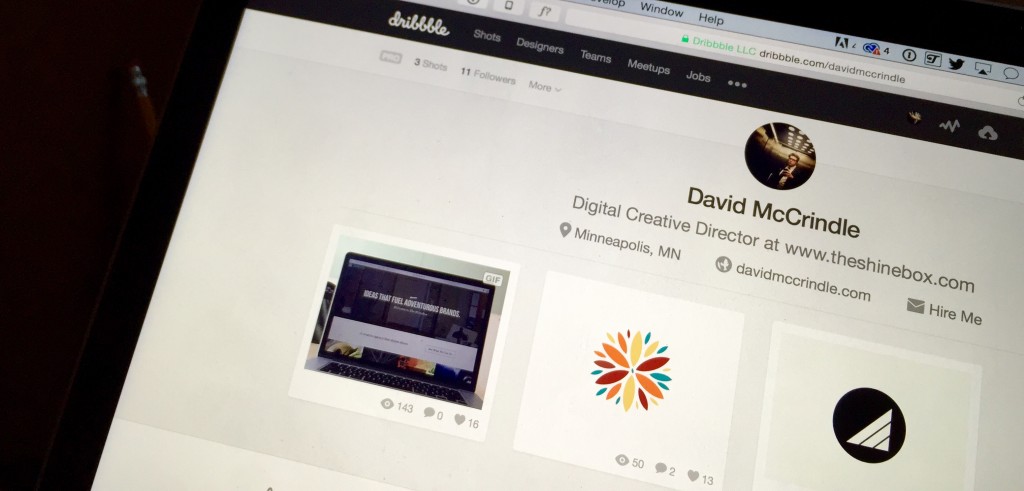
As a designer, I wanted to find a way to showcase my work and I know that people won’t just stumble across my site so I created an account on Dribbble.
Unlike most non-beta social networks the “show and tell for designers” requires an invite to get in and start posting. Once my buddy Mark hooked me up, I posted my “Debut” and I immediately started getting likes and comments. Validating? Sort of. I was hoping to connect with designers local to me but instead the likes came from all over the world and the pessimist in me suspects that my “fans” are actually trolls hoping I’ll click into their profile. So far, their strategy seems to be working.
When I started Dribbbbbbbbling, I noticed I was assigned a limited number of uploads per month. This is genius and I wish other social networks would adopt this. I love Instagram but do you really need to post 6 shots in a row of unappetizing lasagne from some shitty restaurant? I’ve often thought that Instagram should institute a timer so you can’t “livegram” that poorly lit band at the Triple Rock. Having a limit makes you carefully select your upload.
You can also post GIFs. That’s pretty cool.
I’ll keep at it for a while so if you’re a designer and want to connect, get at me.
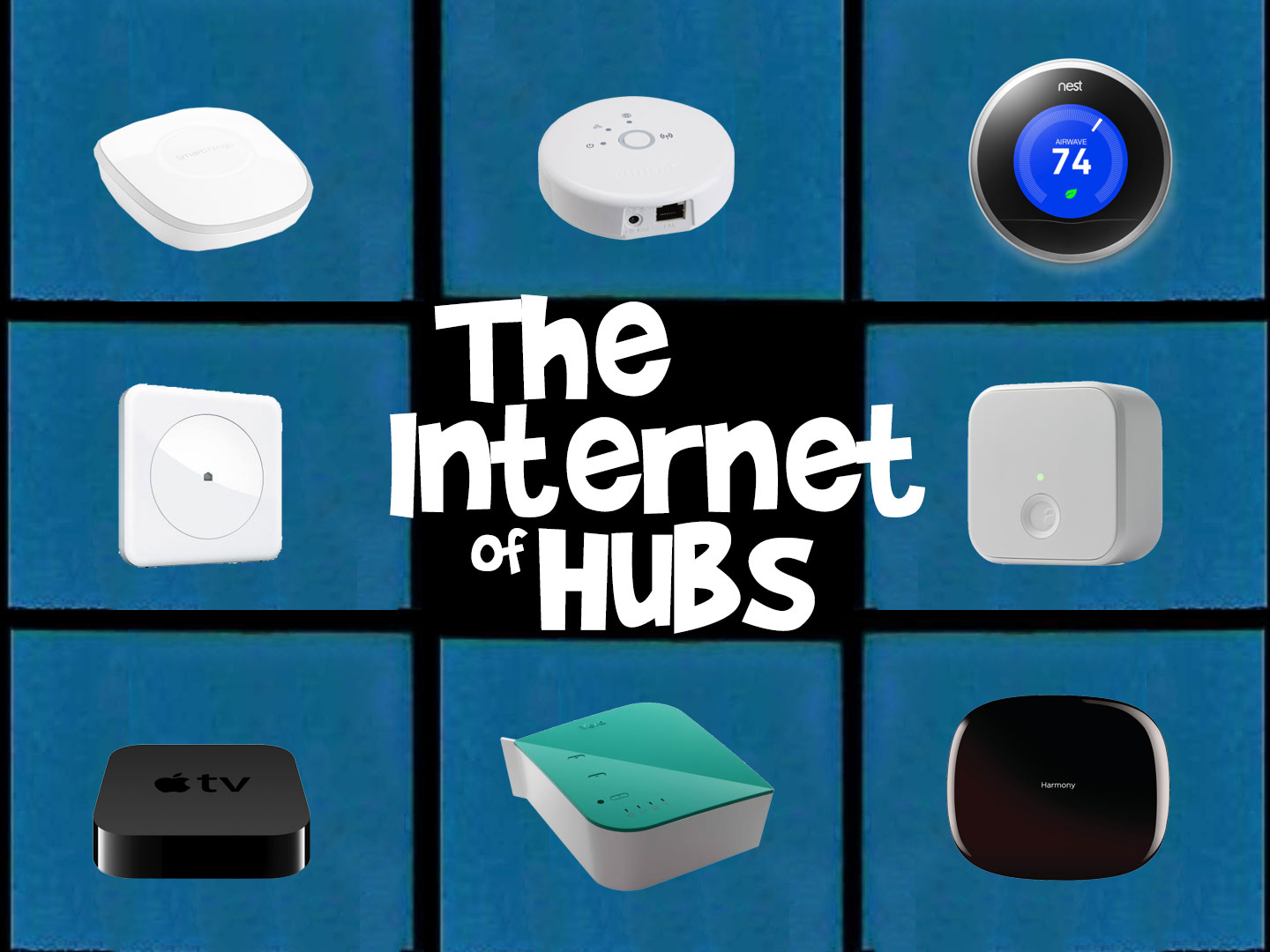
When I moved into my house, I had a goal — beyond successfully failing at small-talk with my neighbors — to automate my home. Two years in and I have control over most rooms in my house, however, the Internet of Things feels more like the Internet of Hubs.
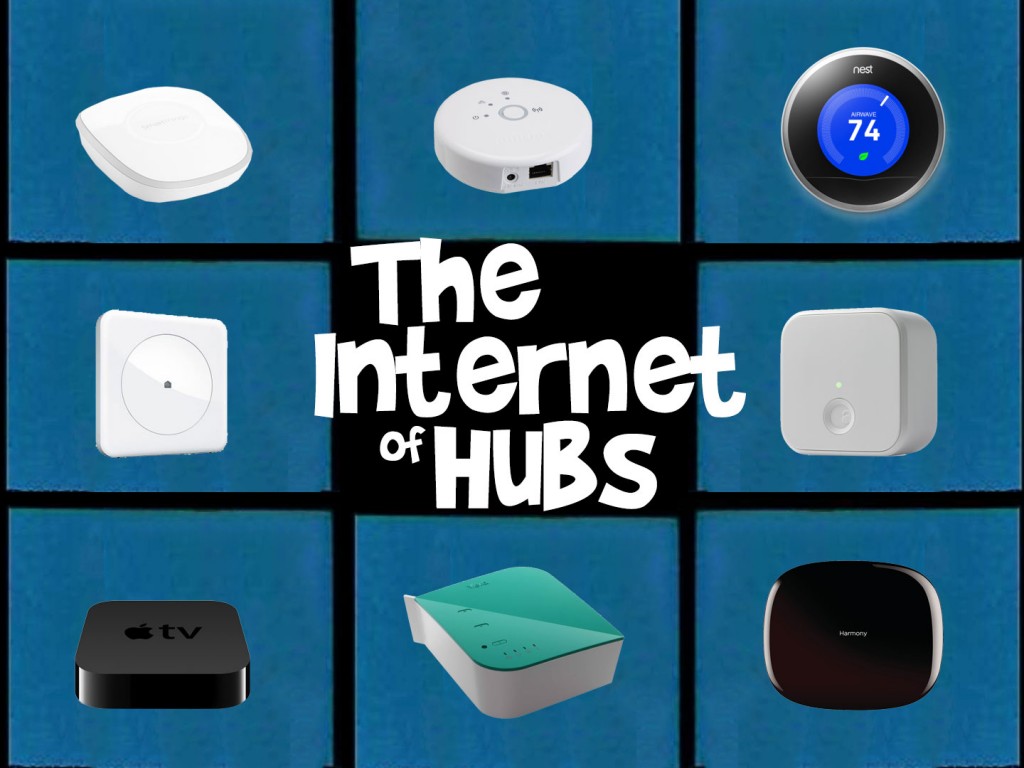
One unfortunate consequence of home automation is the requirement of a central hub to control specific functions. The promise of a truly wireless lifestyle is exciting but my office is a mess of cables thanks to my computer, hard drives, a modem, a router, SmartThings, and Hue.
Both SmartThings and Hue hubs need to be connected to a router but they essentially do the same thing. Are they both required? For the business, it’s a good way to monetize the service but for the consumer, it’s just another thing to plug in.
The release of SmartThings v2 is a big one: it’ll incorporate Bluetooth but most importantly, it will add battery backup when you lose power and it’ll be able to process SmartApps locally (as opposed to the cloud). However, it’s another piece of kit.
I’ve discussed the hub that accompanies the Harmony remote and that one makes sense: it’s required to send IR signals to nearby devices. However, when I turn a Hue bulb on from Harmony does it really have to communicate hub-to-hub? Isn’t there a more efficient way?
I don’t believe hubs will exist in a few years. We’ll still need something that drives all our devices but they’ll be integrated into other equipment we already use whether it be your TV, cable box or even your refrigerator. Or if the rumor turns out to be true, your Apple TV. Maybe Echo or Nest will be the hub?
One day we’ll truly be wireless and hopefully hub-less!
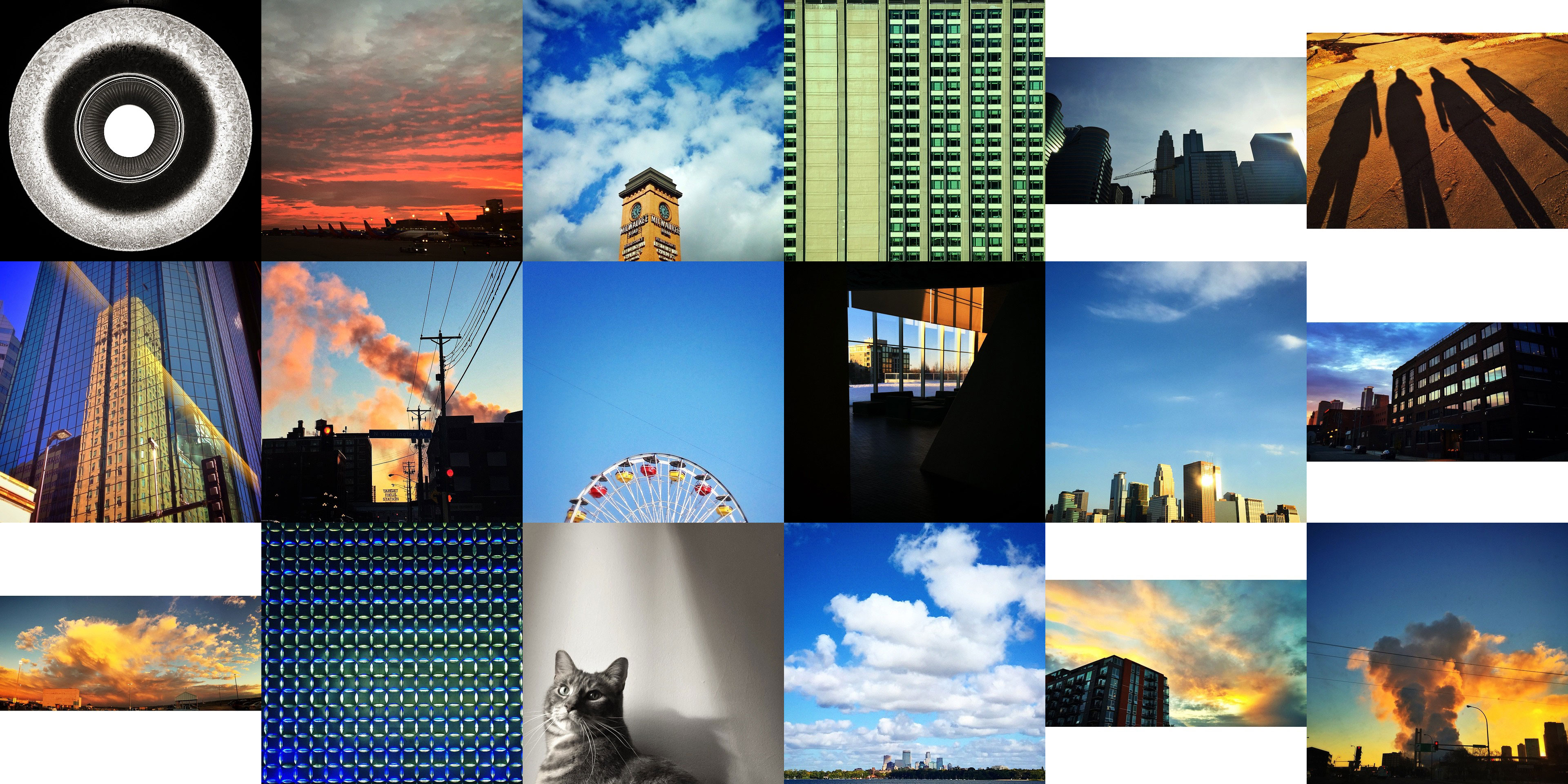
Apple just posted a glorious page highlighting the power of the iPhone 6 camera. The carefully curated gallery is a wonderful example of what such a small camera do. However, it unfortunately promotes every photographer’s annoyance that it’s the camera that takes really great pictures. As much praise as I can give the tech, the photographer also helps.
The best camera IS the one that’s with you but you need to understand its limitations and harness its power. It’s no surprise that Apple’s heavily promoted new page lacks photos indoors or in low-light. I suspect some people will see this page and be frustrated that they can’t achieve similar results. Therefore, I’ve compiled 6 tips that will help you become a better mobile photographer!
Composition
The best composition is one that conforms to the rule of thirds. If you understand that concept, your photos will immediately look better. To help you out, make sure the grid is turned on.
Golden Hour
Also known as “magic hour”, golden hour is the ideal time to shoot photos. It occurs right after sunrise and just before sunset. Most of the photos you see above were shot on my way to or from work hence the oranges and pinks.
Edit Your Photos
People will often ask me what filter I most commonly use but I prefer to have complete control so I edit every photo before I post it. I use Snapseed, but the Camera app in iOS 8 is actually pretty awesome and offers advanced editing controls. This seems like a tedious step but it will help tremendously and the more you do it, the quicker you’ll get.
Turn Off The Flash
They’re making so many advances in LED technology but it’s still pretty underpowered and it won’t do you any favors. Turn it off. Please.
Don’t Zoom
The iPhone has a 10x digital zoom. This means it’s just enlarging the image. You’ll notice the more you zoom, the more pixelated the photo will look. Use your feet and get closer to the subject.
Focus and Keep It Steady
If you tap the screen, you’ll focus on that part of the image. To keep the phone steady, I purchased an inexpensive micro stand that works really well for timelapses. In combination with the stand, set a timer so the camera doesn’t get displaced when you take a photo.
I hope these tips help and feel free to follow me on Instagram.
Recent Comments